My Nightmares Tell Me to Chase My Dreams
My Nightmares Tell Me to Chase My Dreams
This project was mainly a test to see the possibilities of using a Quake level importer plugin for the Godot game engine. Although it took me about a year to fully take this from an idea on paper to a finished product, there was a lot of time spent noodling around with the level-editor and Godot itself to get myself acquainted for future projects. I added finding keys to unlock doors to give players a reason to explore more of the levels.
This info section is going to be mostly technical background and design details; the game itself is straightforward exploration of 3D levels. This game is only a prototype and will probably never be revisited again.
This game does run in HTML5 in-browser, but is missing some of the visual adjustments and polish as a result. I have also provided a standalone Windows executable download that can run the better visuals.
Also note that this game may have excessive load times in-browser. If it looks like it crashed, it's probably just loading the next massive level.
Controls:
| WASD | movement |
| Mouse | camera look |
| Space | jump |
| Shift (hold) | sprint |
| F | flashlight |
| Esc | unlock cursor |
| H | help screen |
| End | exit (Windows .exe only) |
Trenchbroom
Trenchbroom is a fantastic cross-platform Quake level-editor that makes creating levels feel like building with Legos. It's the easiest level editor for a game engine I've ever used. You're limited to simple convex polygons only, but I like the limitations and look of early 3D games.
Levels
Here's a quick rundown of what I was trying to do with each level:
- This is a 100% accurate visualization of one of my dreams, which I've been having since I was a toddler. I used this level to familiarize myself with Trenchbroom. This level went through several overhauls as I was figuring out how to actually build levels correctly and not just cut a thousand different corridors into a block.
- I decided to go big with level 2, and used it to try my hand at large buildings with lots of rooms. I tried to give this level an overwhelming darkness. Load times will start getting worse from here on out.
- Level 3 is where I really started thinking about how expansive levels could get using these tools, and the major issue I ran into now was long load times in-game, and even longer load times in-engine. The atmosphere and lighting are spot-on compared to my actual dream. Prepare for an extremely long load time going into level 4.
- This map is too big. I used alternating right triangles for the entirety of the ground to make custom outdoor terrain, and as a result, this level has over 5500 objects, with almost nothing to show for it. I was planning to add trees in as well, but that got scrapped quick. I'll have to use something else for vast, open landscapes. Looks good, though.
- This level focuses on exterior architecture like columns and detailing. I really enjoy the gold-flake-like effect on the floors and walls on this level that I attained by simply using a color correction gradient. You'll really notice it with the flashlight on at just the right angle.
- This is a small, focused level with a consistent theme throughout that looks great in-game. Definitely will make more maps like this moving forward. Probably the best-looking level.
This project ended up being a test of how much Godot 3.2 could handle. Load times in-editor were way worse than in the final product, so it looks like I'll be making smaller, more focused levels from now on. Hopefully Godot 4 can handle more objects and better lighting.
What's also disappointing is the downgrade in visual quality that exporting to HTML5 forced. Shadows and lighting effects look very cheap and the size of the levels destroys load times. The Windows executable version can be downloaded below.
I'd love to hear about anything you want to say about the game down below. Any kind of feedback will help me pare down a more focused experience for my next project. Keep in mind that this is mostly a rough concept to test software.
| Status | Prototype |
| Platforms | HTML5 |
| Author | Jon Bieber |
| Genre | Platformer |
| Made with | Godot |
| Tags | 3D, Dreams, Godot, Low-poly, Short, Singleplayer, Visualization |
| Average session | A few minutes |
| Inputs | Keyboard, Mouse |
Download
Install instructions
Windows executable, just run the .exe and it should work. Again, if it looks like it crashed, it's probably just loading.
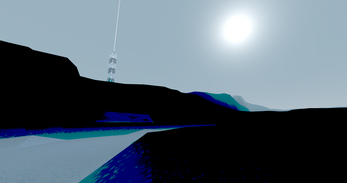
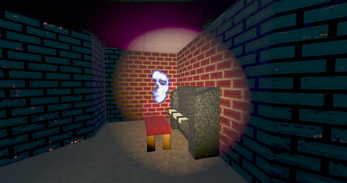
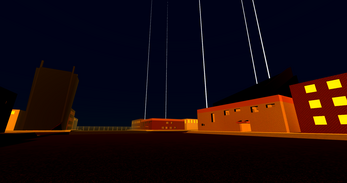
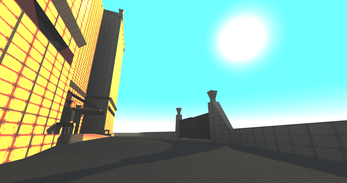
Leave a comment
Log in with itch.io to leave a comment.